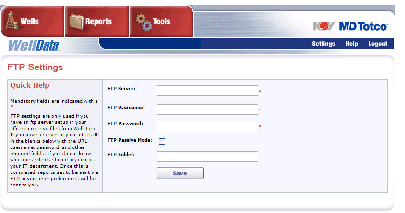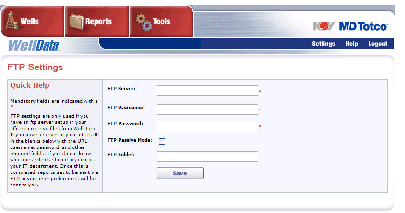
FTP settings are only used when an ftp server is available in the office to receive files from WellData.
To setup the FTP Settings:
Enter values for URL, username and password (for support with these settings, contact the IT department on site).
Click Save. Once saved, reports flagged for export via FTP in Export Settings will be uploaded to the location specified.