
The first screen displayed when accessing https://www.welldata.net is the Login screen.

A valid username and corresponding password must be entered in order to access WellData. The password is case sensitive. If an incorrect username/password combination is entered five consecutive times, the WellData application will lock out the user.
If the password has been forgotten, it can be retrieved by clicking the Forgot Password link on the Login screen. On the Forgot Password screen, enter the username and click Email Password. The password will be sent to the email address saved in the user’s NOV settings.
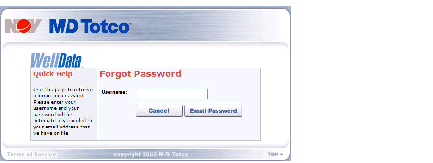
After successful login, System Alerts is displayed if any alerts exist at that time. These alerts consist of notices and/or announcements regarding WellData.
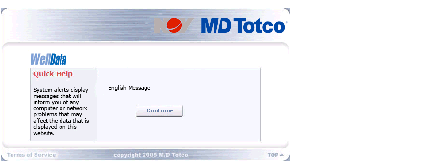
Click Continue to view the My Well List screen.
If there are no announcements, the My Well List screen is displayed immediately after logging in.